使用 html + JavaScript 制作打猎游戏,纯原生代码
//取范围内随机数
function randomNum(minNum, maxNum) {
switch (arguments.length) {
case 1:
return parseInt(Math.random() * minNum + 1, 10);
case 2:
return parseInt(Math.random() * (maxNum - minNum + 1) + minNum, 10);
}
}
class Prey {
/**
* 初始化猎物对象并加入到body中
* name string 猎物名
* id string 唯一id
* enclosure object 围栏范围
* img string 图片路径
* speed int 速度
*/
join(name, id, enclosure, img, speed) {
this.name = name;
this.enclosure = enclosure;
this.id = id;
let pic = '<img title="' + name + '" id="' + id + '" src="' + img + '" onclick="pipipi()"></img>';
document.getElementById("game").innerHTML = document.getElementById("game").innerHTML + pic;
let obj = document.getElementById(id);
obj.style.left = randomNum(this.enclosure.x1, this.enclosure.x2) + 'px';
obj.style.top = randomNum(this.enclosure.y1, this.enclosure.y2) + 'px';
this.speed = speed;
this.setTarget();
}
//重新设置终点
setTarget() {
let obj = document.getElementById(this.id);
let rect = obj.getBoundingClientRect();
let w = window.innerWidth ||
document.documentElement.clientWidth ||
document.body.clientWidth;
let h = window.innerHeight ||
document.documentElement.clientHeight ||
document.body.clientHeight;
w = w - obj.clientWidth;
h = h - obj.clientHeight;
this.target = {
x: randomNum(this.enclosure.x1, this.enclosure.x2 > w ? w : this.enclosure.x2),
y: randomNum(this.enclosure.y1, this.enclosure.y2 > h ? h : this.enclosure.y2)
};
let x = Math.abs(this.target.x - rect.left);
let y = Math.abs(this.target.y - rect.top);
let z = Math.sqrt(Math.pow(x, 2) + Math.pow(y, 2)); //直角三角形求斜边
//xy步进值,带方向
this.runSpeed = {
x: Math.floor(Math.ceil(this.speed) / z * x * (this.target.x > rect.left ? 1 : -1)),
y: Math.floor(Math.ceil(this.speed) / z * y * (this.target.y > rect.top ? 1 : -1))
};
}
//运动
motion() {
/*
运动算法两种思路
一种设置目标点,定向移动,同时设计围栏,撞上围栏重新生成目标点
或者直接左右移动,要简单很多
下面是多方向移动算法
*/
let toX, toY;
let obj = document.getElementById(this.id);
let rect = obj.getBoundingClientRect();
let w = window.innerWidth ||
document.documentElement.clientWidth ||
document.body.clientWidth;
let h = window.innerHeight ||
document.documentElement.clientHeight ||
document.body.clientHeight;
if (
rect.x - this.runSpeed.x <= this.enclosure.x1 || rect.x + this.runSpeed.x >= this.enclosure.x2 ||
rect.y - this.runSpeed.y <= this.enclosure.y1 || rect.y + this.runSpeed.y >= this.enclosure.y2 || //判断是否逃出围栏
rect.x - this.runSpeed.x <= 0 || rect.x - this.runSpeed.x >= w ||
rect.y - this.runSpeed.y <= 0 || rect.y - this.runSpeed.y >= h || //判断是否逃出浏览器窗口范围
Math.abs(this.target.x - rect.x) <= Math.abs(this.runSpeed.x) ||
Math.abs(this.target.y - rect.y) <= Math.abs(this.runSpeed.y) //到达终点
) {
//即将逃出围栏,重新设定目标点
this.setTarget();
}
//console.log(obj, rect);
toX = Math.floor(rect.left + this.runSpeed.x);
toY = Math.floor(rect.top + this.runSpeed.y);
//console.log(this.id, obj.style.left, toX, toY);
obj.style.left = toX + "px";
obj.style.top = toY + "px";
}
//死亡
die() {
document.getElementById(this.id).remove();
}
}
//定于全局变量
let animal = new Array();
//body加载完成后加入猎物并创建时钟
window.onload = function () {
for (let i = 0; i < 10; i++) {
animal.splice(0, 0, new Prey());
animal[0].join(
"bird",
"bird" + i, {
x1: 100,
x2: 1000,
y1: 200,
y2: 500
}, "./1.gif",
5);
}
animal.splice(0, 0, new Prey());
animal[0].join(
"pig",
"pig0", {
x1: 50,
x2: 500,
y1: 50,
y2: 1000
}, "./2.jpeg",
30);
setInterval("run()", 20);
}
function run() {
//console.log(animal.length);
for (let i = 0; i < animal.length; i++) {
animal[i].motion();
}
}
function pipipi(from) {
let e = window.event;
for (let i = 0; i < animal.length; i++) {
if (animal[i].id == e.target.id) {
//死亡
console.log(i);
alert("你抓住了" + animal[i].name);
animal[i].die();
animal.splice(i, 1);
}
}
}<!DOCTYPE html>
<html lang="zh-cn">
<head>
<meta charset="UTF-8">
<meta name="viewport" content="width=device-width, initial-scale=1.0">
<title>打猎游戏</title>
<script src="./game.js"></script>
<style>
img{
position: absolute;
}
</style>
</head>
<body>
<div id="game">
</div>
</body>
</html>


发表回复